Thanks for joining Bridge Credit Union. These 5 steps make the switch to Bridge easy. Once you have your new account number – print the necessary forms to complete the transition. If you need assistance email us at memberinfo@bridgecu.org or give us a call or text at 800.434.7300 – we’re here to help you with your switch.
1
Setup Your
Direct Deposit
Remember to setup your payroll direct deposit to your new Bridge account. Click below for your direct deposit form
2
Connect to
Account Tools
Start your online banking, bill pay and eStatements. Get access to your account anywhere, anytime, using our Bridge app. Make deposits simply by taking a photo with you phone. Don’t forget to switch your automatic payments and withdrawals to your new account. Click below for a helpful switch checklist.
3
Start Earning
Rewards Today
Enjoy the Perks! The more services you use, the more rewards you get such as lower loan rates, higher savings rates, waived fees and other great perks. Get more value out of your membership with ConnectMORE when you:
- Open a checking account
- Apply for a Loan
- Apply for a credit card
- Direct deposit your payroll
4
Experience the
Bridge Difference
See why our members love belonging to Bridge Credit Union and what the “Bridge Difference” means to them.
5
Take Advantage of
Our Lower Rates
Don’t forget to start your Bridge Visa Credit Card. No only does Bridge’s Visa Credit Cards have a competitive lower rate and charges less in fees – but you can earn cashback monthly for your everyday purchases.